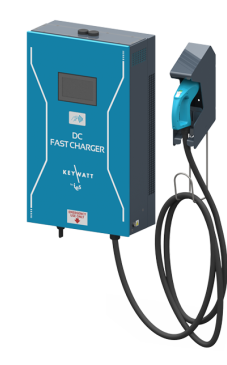As individual steps of the charging process may vary due to different vehicles, plugs and charging stations, we provide you with various charging instructions for different kinds of stations & wallboxes in this area. Please pick your specific hardware:
Charging Instructions
DC / HPC Charging Stations
Instructions for Direct Current / High Power Charging Stations
AC Charging Stations
Instructions for AC (Alternating Current) Charging Stations
Wallboxes
Instructions for Wallboxes
Customer Service
Do you have any questions?
We are glad to be there for you!
If you were not able to find an answer to your question in our FAQ, the SMATRICS service team will be happy to support you: